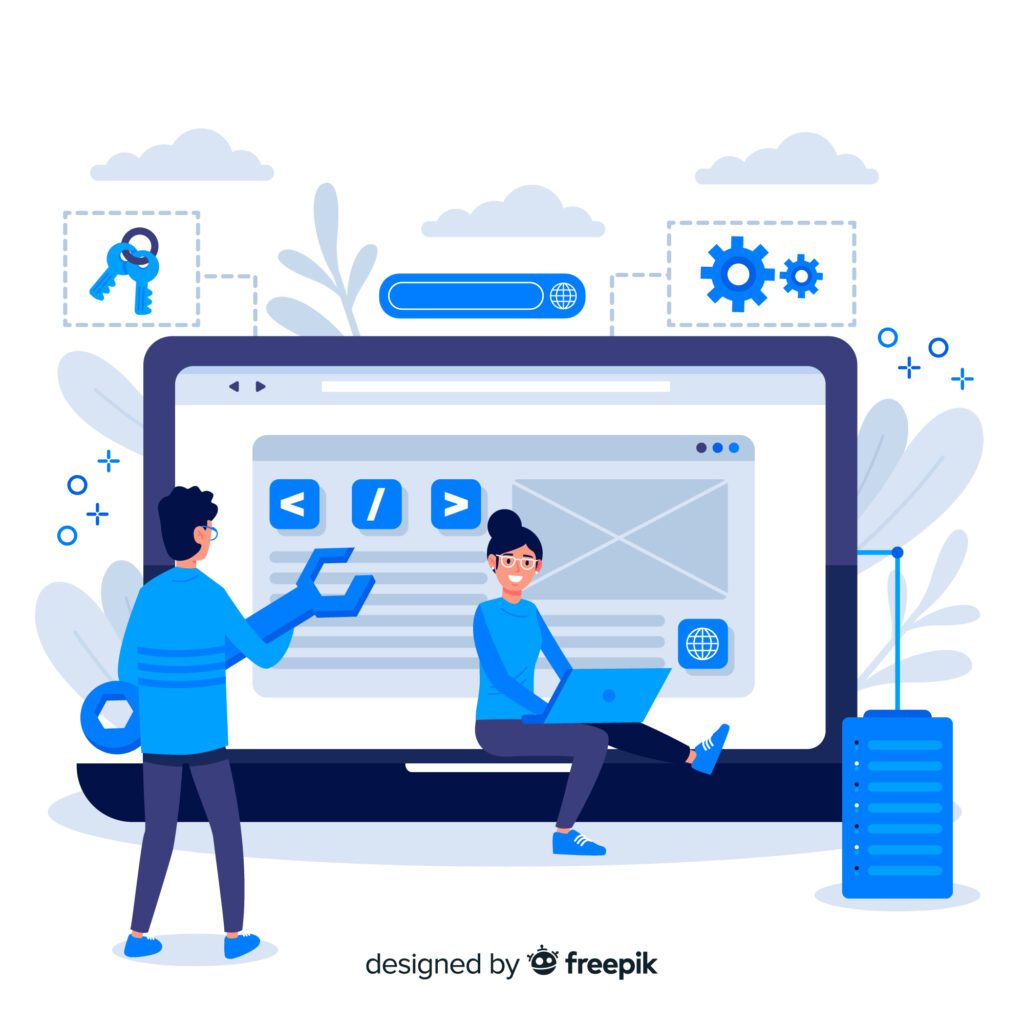This is the technological age, and people’s attention spans are dwindling by the day. As a result, the website should load as quickly as possible. Apart from increasing conversions, speed optimization has a number of SEO advantages.
According to a Google study, 53% of internet searchers will abandon a website if it takes longer than 3 seconds to load. Websites on 3G devices take an average of 19 seconds to load, according to statistics. In this article, we’ll go through five measures you may do to improve the speed of your WordPress website.
1. Select a dependable Web Host:
First and foremost, you must have a stable base, which means you must use a reputable web server. If your web server is slow, having a WordPress website isn’t enough. None of your tactics or customizations will work unless you have a fast and trustworthy web hosting service.
When you type a website’s URL into your browser, your device downloads the pages from the webserver. You can download the essential pages considerably faster if you choose a fast server. As a result, selecting the finest web host is critical.
It’s vital to remember, however, that speed isn’t the sole criterion for choosing the best web hosting company. Aside from speed, the service provider should ensure that you receive the greatest possible customer care. If you’re running an e-commerce site, website speed optimization is critical.
Another factor to consider when hiring a web host is website backup. If you want to get the most out of your performance optimization efforts, this step is critical. You may rest confident that if your server breaks, you will be able to recover your data if you have a dependable backup strategy in place.
You can use the appropriate plugins to build a backup of your website.
There are a plethora of web hosting service providers to choose from. If you’re just beginning started, though, you can manage a shared hosting service. Your server will be shared with many other websites in this instance.
If you’re on a tight budget, shared hosting is the way to go. However, when your website’s traffic grows, you may wish to set aside more money for a better web hosting provider, such as a dedicated server. You can also select a private server based on the amount of traffic your website receives. This is also critical from a security standpoint.
Just be sure you can afford a dedicated web hosting provider. After all, you don’t want to go overboard with your spending.
2. Select the appropriate WordPress theme:
The theme is another key thing to consider when it comes to website speed optimization. Your website will take a long time to load if you choose the wrong theme. This will have a detrimental influence on your website’s performance.
You should consider WordPress themes that are designed for speed. It’s crucial to understand that good themes are built for speed. At the same time, their design is straightforward, which is critical in today’s commercial world.
The good news is that customizing WordPress themes is simple. The integration of numerous widgets and plugins is to thank. Apart from that, these themes are mobile responsive, which is significant in terms of search engine optimization.
3. Use WP Rocket, a paid caching plugin.
You may make your website load significantly faster by using the correct type of caching plugin. The WP rocket is one of the most widely used plugins. GZIP compression, browser caching, CDN, Cloudflare compatibility, and more features are included in this plugin.
The required content is sent to the server nearest to the requester via this plugin. As a result, load times are reduced. The reason for this is that this plugin shortens the distance between the user and the server where the required web page is stored.
You may get a lot of features with the WP rocket, which means you won’t need to buy any more plugins to accomplish the same thing. It’s advisable to utilize fewer plugins as a rule of thumb.
If you’re a developer who runs a large agency, you should choose their white label option to remove the plugin’s references.
Despite the fact that the plugin requires payment, it is well worth the money. As a result, you should give it another shot. In terms of speed, you will be ecstatic with the outcomes.
4. Make use of a content delivery network (CDN).
Another crucial element that might affect the loading time of your website is the location of your server. The faster the load times are, the closer your server is to the website visitor.
If your website receives visits from all around the world, you can use CDN, a popular content delivery network. You can reduce the time it takes for a page to load using this system.
In reality, the CDN is made up of a number of servers. This system stores the static files that make up your website. Unlike other files, these do not alter. JavaScript, CSS, and pictures are examples of these files. Cloudflare is a well-known tool that may be utilized for a variety of websites. Cloudflare is also a viable option.
5. Make sure you’re using the most recent PHP version.
PHP 7.2 is the most recent version. It was released in November of 2017 after a few years of development. Your web host must support PHP 7.2 or higher, according to WordPress standards, especially if you want your website to work properly. WordPress had previously stated that websites must support PHP 7.0.
In summary, we recommend that you follow the 5 actions outlined in this post to increase the speed of your WordPress website.